My Complete Branding Process
- Bailey Orrell

- Jul 31, 2020
- 4 min read
Updated: Jul 25, 2021

I do a lot of different types of branding in my work. What I've learned is that following a process is the key to success (and staying on a deadline). If you have a road map of milestones, the road from conception to completion happens beautifully.
Today I'll share with you my complete design process from start to finish with any brand client.
Getting to know you.
This is a combination of communication with you (the client) and research of competitors and similar products/services in your industry.
Questions I will ask you include;
Tell me about your company? (Business mission/goals/purpose?)
Describe your ideal customer. (Age, gender, marital status, hobbies/interests, etc.)
What colors/brand styles are you drawn to? etc...
I will keep your answers in mind throughout the entire design process, and let them be my guide to know if I'm on the right path or not. As you can imagine,
The more information > The easier the process.
No information is too much information, anything that helps me know you and your brand better will help me create the truest representation of you for your company.
Pinterest/ Mood Board
On Pinterest, I will create a Mood Board to gather inspirational images for the direction of your brand. If you already have images saved, I will add those to the board as well. A mood board is an arrangement of images, materials, colors and pieces of text that will project a particular style or concept. This is a crucial step, as it is a safety net for the design process, i.e.; something safe to be inspired by and work from.
Here's a link to my Pinterest if you want to utilize it to find examples of what you like (or don't like).
Color Palette
While creating the mood board, I will also be considering your color palette. I will send up to three(3) color palette ideas based on the mood board for you to choose from after the first round of logo concepts.
Logo Concept
Once you've had a look at the moodboard, I'll start creating concepts for the logo. I always begin sketching out my ideas and getting creative on paper or my iPad. I then take ideas from my sketches and create presentable logos in Adobe Illustrator. You will be provided with at least 3 unique designs to choose from. Most often I will do 3 main concepts and 2 extra minor variations of each concept. This first round will be focusing on how the logo looks in black and white. This is a bulletproof way to build a strong and versatile logo, which is the foundation of the rest of your brand. The second round will include color variations.
From here we will go through a few rounds of revisions. I ask you to be specific and thoughtful about every design I present to you, answering questions like:
What logo stands out to you the most?
What specifically do you like about that logo?
What specifically do you not like about the logo?
What elements of other logos do you like and dislike? etc...
Asking questions like these prompts you to get specific and provide really useful feedback.
I usually do a maximum 3 rounds of revisions to get the logo perfect for the client (if revisions are required. I've had clients fall in love with something in the first round and request that I don't make any further adjustments). Once the logo is perfect and you are happy, I move on to creating all of the final elements for the brand.
Brand Guide
This is when everything falls into place. Because of all the work we did at the beginning, building a mood board and cultivating a color palette, all that's left to do is put together how to use it for the rest of the branding collateral.
The aim with the Brand Guide is to encompass all of the design features into one document. So, if in the future your client needs to hire a different designer or company, the new designer should be able to view the Brand Guide and know exactly what to do to keep the designs on brand and cohesive.
What you'll get:
Alternative Logos/Submarks (horizontal/vertical, etc.)
Logos in a variety of color combinations
Custom Brand Textures, Patterns, and/or icons
Font Combinations
Any extra brand collateral that the client asked for (i.e., business card design, letterhead, etc.)
This is the last step in the design process!
Transfer Final Files
To get you the final files for you to use, I will create a Dropbox folder to share with you everything I created;
Working files in .Ai format (usually just one large file with all documents)
All logo variations in High Res Transparent .PNGs
All files intended for print (in .PDF format)
Textures and Patterns in .JPG (also in the main working file as .AI or .PSD)
Brand Guide in .PDF (if multiple pages) or .JPG (if one page) (also in the main working file as. AI or .PSD)
Moodboard in .JPG
I encourage you to download a copy of the folder to your computer or an external hard drive, just in case. I also organize the Dropbox folder so it is easy for you to navigate and always be able to find what you need.
Congratulations!
Your brand is ready for the world.





Comments